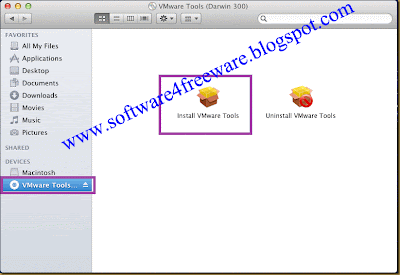|
| RedSn0w-logo |
How To: Hack, Unlock and Jailbreak iOS 6 and Install Cydia On iPhone 4, iPad, iPhone 3GS/3G & iPod 4G/3G A4 Devices - Full Tutorial and Guidelines
Apple iOS 6 Final Build Firmware has been released for iPhone 5, iPhone 4S, iPhone 4, iPhone 3GS, iPad 3, iPad 2, iPod Touch 5th Gen. and iPod Touch 4th Gen. devices and many iOS device users have already upgraded and updated from old iOS 5.1.1/iOS 5.0.1/iOS 5.0.0 etc. Firmware to the all-new iOS 6 Firmware. If you're one of them who have recently upgraded and updated to iOS 6 Firmware and if you need to Unlock and Jailbreak iOS 6 and Install Cydia On iPhone 4, iPad, iPhone 3GS/3G & iPod 4G/3G A4 Devices to get fully control and featured of iOS 6 Firmware than you can do it easily. Recently members of iPhone Dev-teams have found out the Way and Method to Tethered Jailbreak and Unlock iOS 6 and Install Cydia On iPhone 4, iPad, iPhone 3GS/3G & iPod 4G/3G A4 Devices Running iOS 6 Final Build Firmware.
Unlock and Tethered Jailbreak of iOS 6 Firmware and Installation of Cydia On iPhone, iPad and iPod will provide you the ability to full get access and control of iOS 6 firmware and you can also install unlimited free and paid apps from App Store. Currently there is no Untethered Jailbreak of iOS 6 for iPhone, iPad and iPod is available so you need to Unlock and Jailbreak iOS 6 by using a tethered method with RedSn0w 0.9.13dev4 Tool. First we will try to Jailbreak iOS 6 Firmware On iPhone 4, iPad, iPhone 3GS/3G & iPod 4G/3G A4 Devices by using RedSn0w 0.9.13dev4 Tool and then we will Install Cydia On iOS 6 by manual process since there currently isn’t any jailbreak tool that will install Cydia automatically so we need to Install Cydia On iOS 6 Firmware for iPhone 4, iPad, iPhone 3GS/3G & iPod 4G/3G A4 Devices Manually. Remember that this is a Tethered Jailbreak of iOS 6 and it will only support A4 Based Chipset devices including iPhone 4, iPad, iPhone 3GS/3G & iPod 4G/3G and excluding iPhone 5, iPhone 4S, iPad 2, iPad 3 and iPod Touch 5th Gen. Devices. So let’s start the Tutorial and Guidelines to Unlock and Tethered Jailbreak iOS 6 Final Build Firmware with RedSn0w 0.9.13dev4 for iPhone 4, iPad, iPhone 3GS/3G & iPod 4G/3G A4 Devices.
Supported iOS devices for iOS 6 Jailbreak for iPhone, iPad and iPod:- Apple iPhone 4 (GSM)
- Apple iPhone 4 (CDMA)
- Apple iPad
- Apple iPhone 3GS
- Apple iPhone 3G
- Apple iPod 4G Touch
- Apple iPod 3G Touch
Download Requirements for iOS 6 Jailbreak for iPhone, iPad and iPod:
How to Unlock and Jailbreak iOS 6 Firmware On iPhone, iPad & iPod with RedSn0w 0.9.13dev4?
First download the tool and software packages provided above and then follow the following simple Steps to Unlock and Tethered Jailbreak Apple iOS 6 with RedSn0w 0.9.13dev4 Running on iPhone 4, iPad, iPhone 3GS/3G & iPod 4G/3G A4 Devices.
- Step 1: Download iOS 6 IPSW Firmware and Install it on your desire iOS device, you need to know the exact location of iOS 6 IPSW firmware files so If you’re on a Mac and Windows OS, you can find files in /Library/iTunes/iPhone Software Updates/.
- Step 2: Download the latest version of RedSn0w 0.9.13dev4 as per your desire operating system from the above mentioned links.
- Step 3: After you have installed iOS 6 Firmware than hook your device up to your computer, and place it into DFU mode by following simple steps;
- Launch iTunes.
- Plug your iPhone in your computer via the USB cable.
- Turn off your phone.
- Hold the Power and Home button together for exactly 10 seconds.
- After 10 seconds, release the Power button and keep holding the home button until iTunes tells you it has detected your iPhone.
- Step 4: Extract the contents of the downloaded compressed file and save it to a familiar location on your PC either Windows or Mac OS.
- Step 5: Run the executable Redsn0w file, making sure to run in administrator mode if using a Windows based machine. If you are on OS X Mountain Lion, start Redsn0w by Ctrl-Click on the icon and then selecting Open from the new menu.
- Step 6: Select the Extras option from the main menu of the Redsn0w interface and point it to the desired iOS 6 IPSW file. It should successfully identify your firmware.
- Step 7: Click back, and then click Jailbreak. You should see a dialogue box saying “preparing jailbreak data” followed by a page with several options. Ensure that Install SSH is selected, and click next.
- Step 8: Your iOS device will now proceed through the jailbreak process. You will receive a message acknowledging that this is a tethered jailbreak.
- Step 9: Once the jailbreak is completed, and you are back on your Lock screen, place the device back into DFU mode.
- Step 10: Click back, and then click Just boot. A pineapple logo should appear on your device, indicating a tethered boot. Once this completes and you are back on your Lock screen, you may close RedSn0w. Congratulations!!, your device is now Jail broken and you have also protected your Apple devices and you will never stuck on Apple logo again and you have successfully Unlock and Tethered Jailbreak iOS 6 Firmware.
How to Boot Tethered on iOS 6 for iPhone, iPad and iPod:As we already mentioned above in our post that this is a Tethered Jailbreak of iOS 6 Firmware so every time you need to boot into tethered-mode when you reboot your iOS device which can be done easily by clicking on the "Extras" button on screen and then simply click on "Just Boot" option and follow the on-screen instructions. Once done, you will be rebooted back into tethered-jailbreak mode.
How to Install Cydia On iOS 6 Firmware for iPhone 4, iPad, iPhone 3GS/3G & iPod 4G/3G A4 Devices?
Now we will try to Install Cydia on iOS 6 Firmware manually by implementing the iOS 6 installation script into iOS Devices since there is no Untethered Jailbreak of iOS 6 available which install Cydia on iOS 6 automatically so we have to do this manually. Just follow the following simple steps and guide to Install Cydia On iOS 6 Firmware for iPhone, iPad and iPod.
Note: The following step to install Cydia is done using Terminal on Mac. You can use the same commands on Windows using a SSH program like WinSCP.
- Note down the IP address of your device.
- Make sure your device is connected to your PC or Mac. Start Terminal on Mac and type: ssh root@<IP address of your device goes here>
- It will now prompt you to enter the root password. Type: alpine
- Once done, type: wget -q -O /tmp/cyinstall.sh http://downloads.kr1sis.net/cyinstall.sh && chmod 755 /tmp/cyinstall.sh && /tmp/cyinstall.sh
Once you have done all the procedure, your iOS device will reboot again and then Cydia icon will be placed on the home screen of your iPhone, iPad and iPod device. Congratulations!!, you have successfully Installed Cydia On iOS 6 Firmware for iPhone 4, iPad, iPhone 3GS/3G & iPod 4G/3G A4 Devices.
BEWARE: The above Content and Tutorial was provided by
redmondpie and we at
Driver Software Tips don’t support or promote piracy in anyway. This article is purely for informational purposes only. The whole purpose behind above tutorial and guidelines is for app testing and we encourage peoples to purchase original app directly from App Store.